
I know this isn't exactly teacher related ... but I LOVE this app and thought I needed to share! Ibotta is a rebate app. You see what rebates are being offered for different stores, add those rebates to your list, then claim them once you're done shopping! There are a ton of stores to choose from. I frequent United, Walmart and Target.
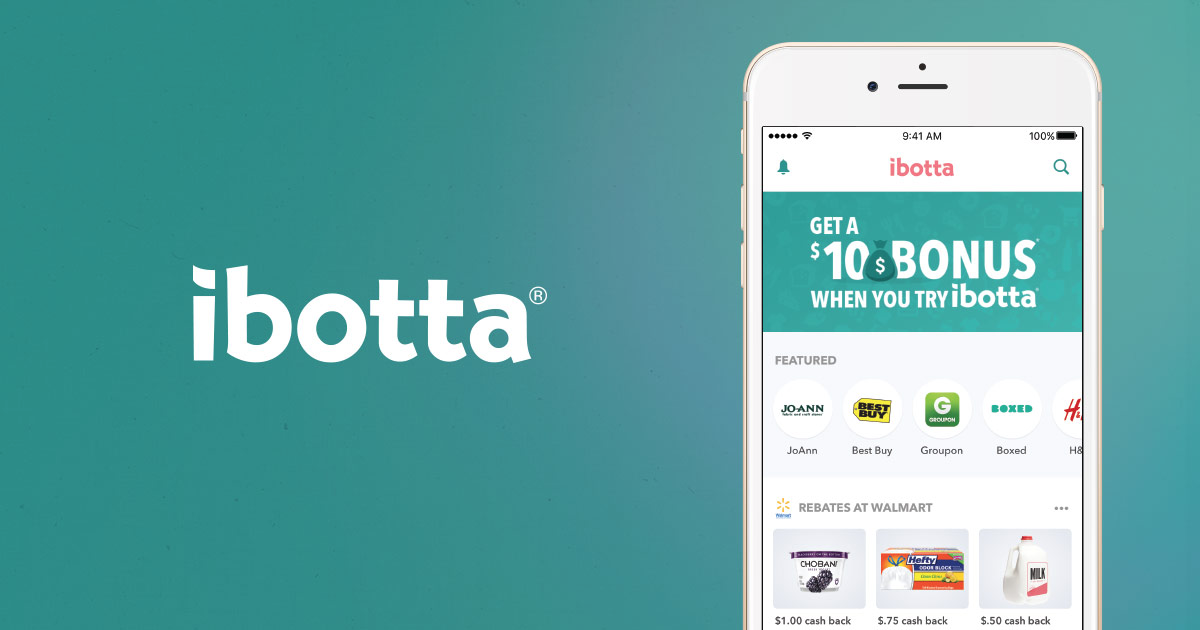
Here's how it works:
Download the ibotta app from the iTunes or Google Play store
| iTunes |
| Google Play |
Unlock rebates by watching short videos (about 30 seconds long) or answering poll questions (1 question a rebate. Some rebates don't even have tasks to complete before unlocking, but the ones that do are VERY short.
Go shopping! Hit up the stores you get rebates from and get your goodies! I tend to use the grocery section the most, but every so often I use it to eat out or at the beauty supply.
Verify your purchases! Scan the barcodes of the items you bought that have rebates offered on the app, then take a picture of your receipt.
Wait for money to be deposited into your ibotta account. Once you get to $20, you can withdraw money and transfer it to Pay Pal, or put it toward a gift card to various stores.
My favorite part about this app is the "any brand" rebates. When I'm buying things like milk, eggs, and coffee, it can help me save even more money.
They also have different bonuses throughout the month where you can get more cash by completing them. Team up with other ibotta friends and get even more cash back! And if you don't have any, I'll be more than happy to team up with you!
Use my code {below} at sign up. You get a $10 welcome bonus when you sign up!
Happy shopping!




No comments:
Post a Comment